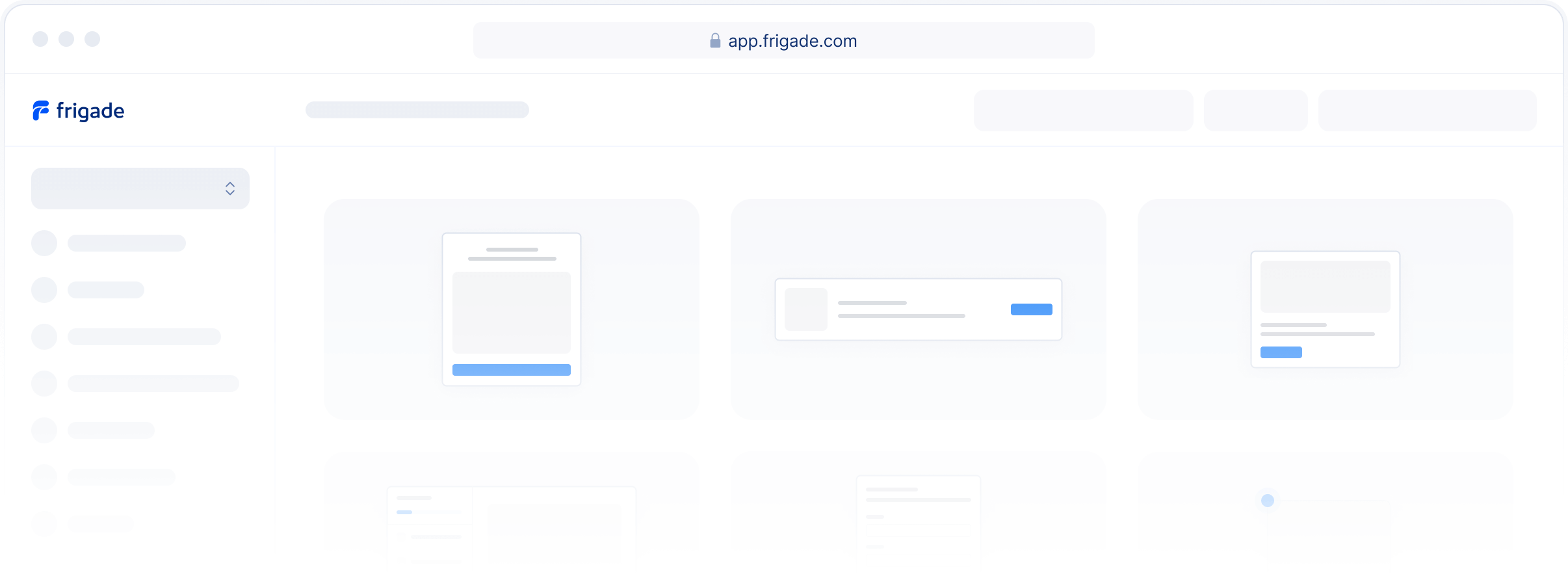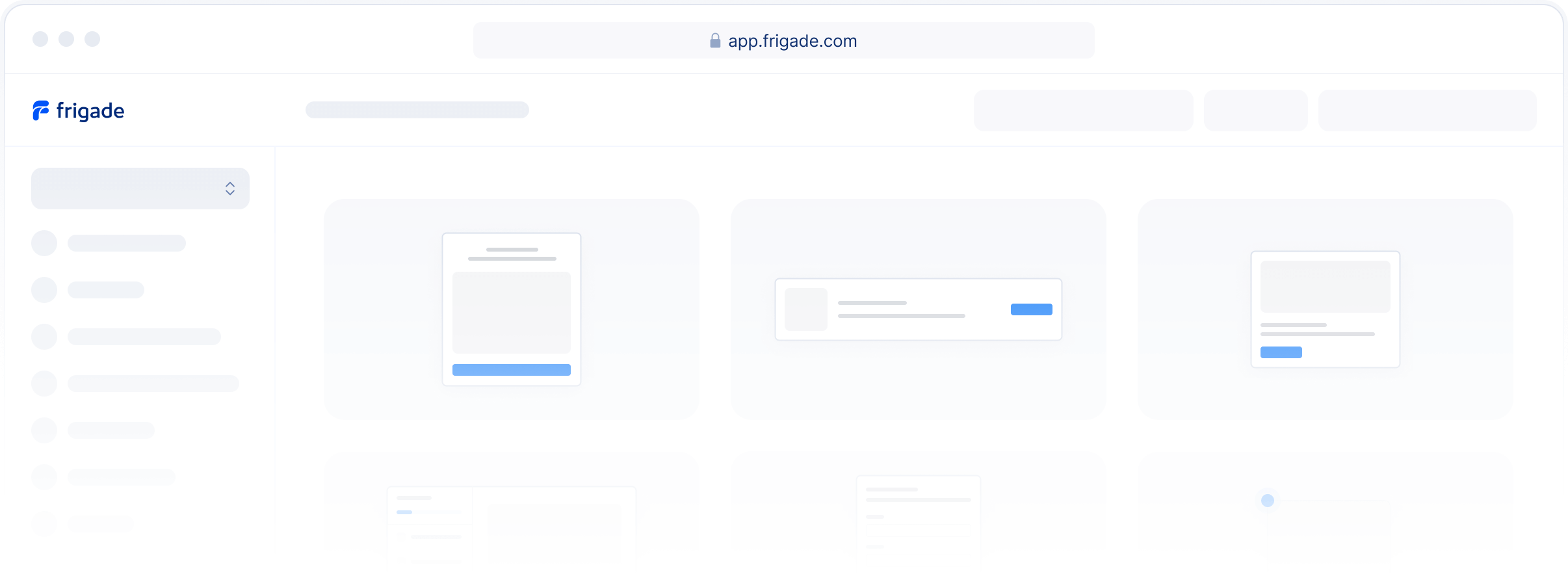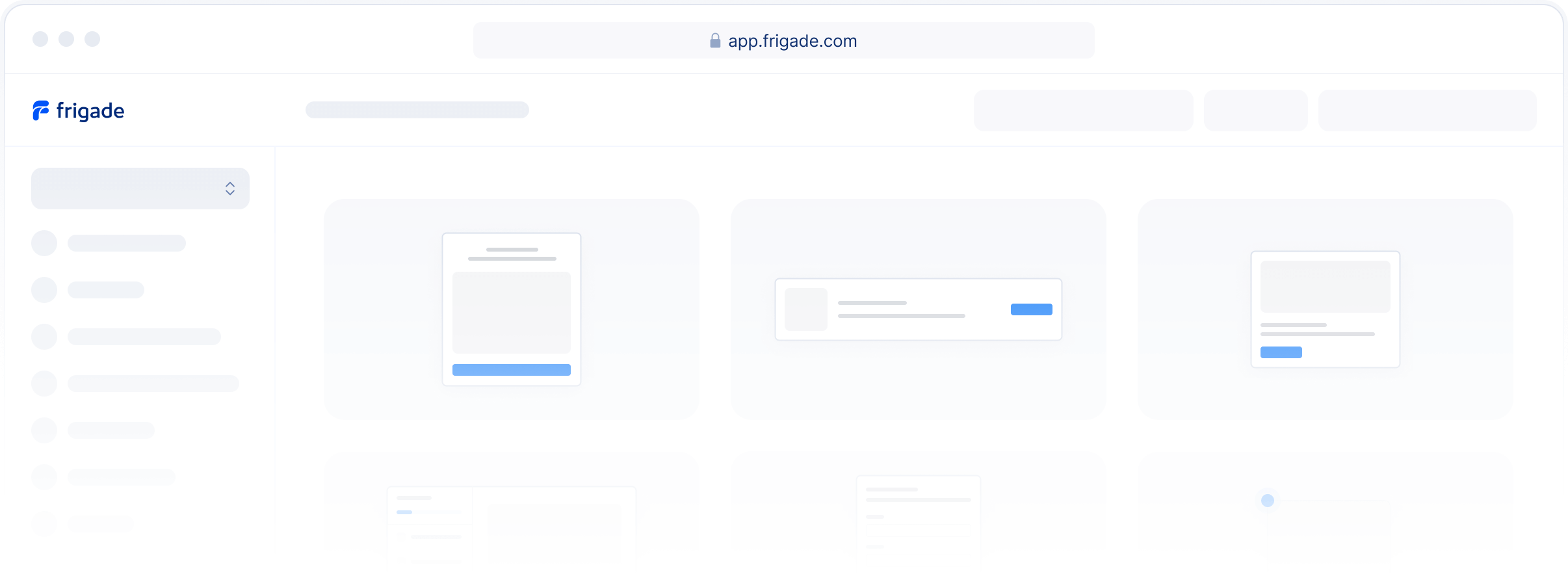Flow Analytics Previews
Flow Analytics Previews
Flow Analytics Previews
Apr 9, 2024
Apr 9, 2024
Apr 9, 2024

Eric Brownrout

Eric Brownrout

Eric Brownrout
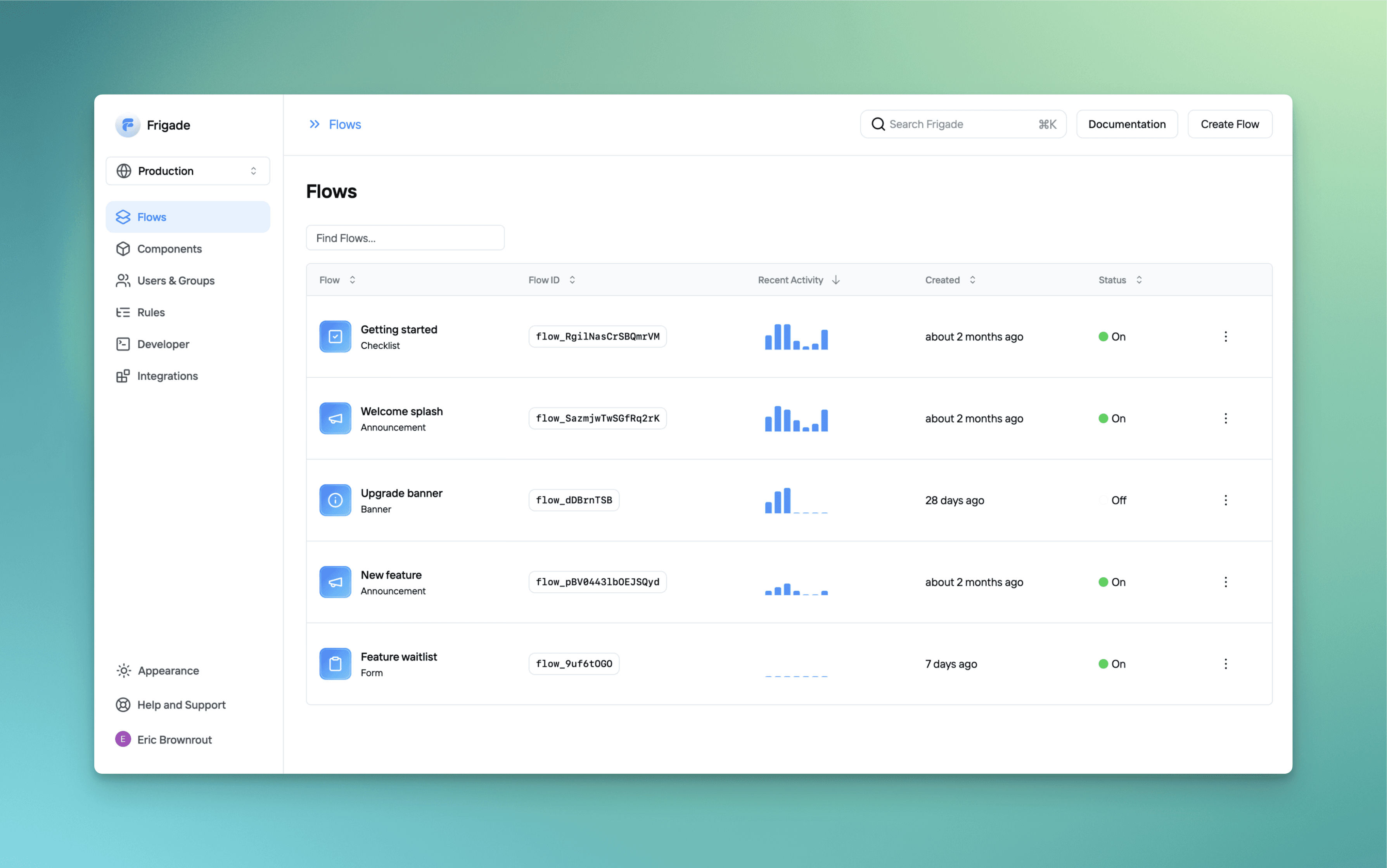
We've added activity graphs to the Flow table. Now, you can easily sort and see which Flows are getting the most traffic at a glance.
The graph shows the number of unique users in the last 7 days as well as the last time a user interacted with that Flow. Use it as a launching point to understand where the most engagement is, and then dive in to the Flow detail to get an even better sense of how it's performing.
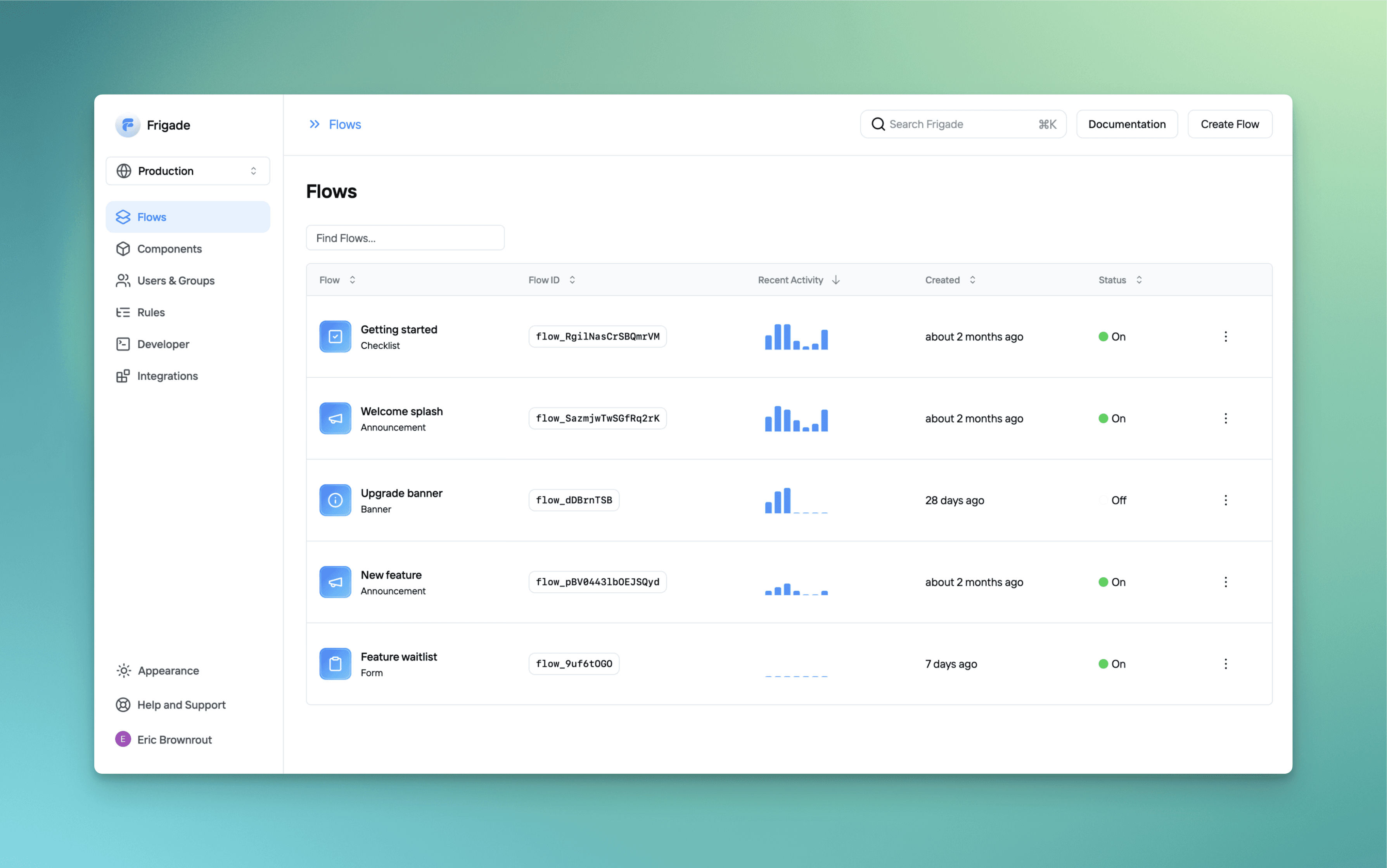
We've added activity graphs to the Flow table. Now, you can easily sort and see which Flows are getting the most traffic at a glance.
The graph shows the number of unique users in the last 7 days as well as the last time a user interacted with that Flow. Use it as a launching point to understand where the most engagement is, and then dive in to the Flow detail to get an even better sense of how it's performing.
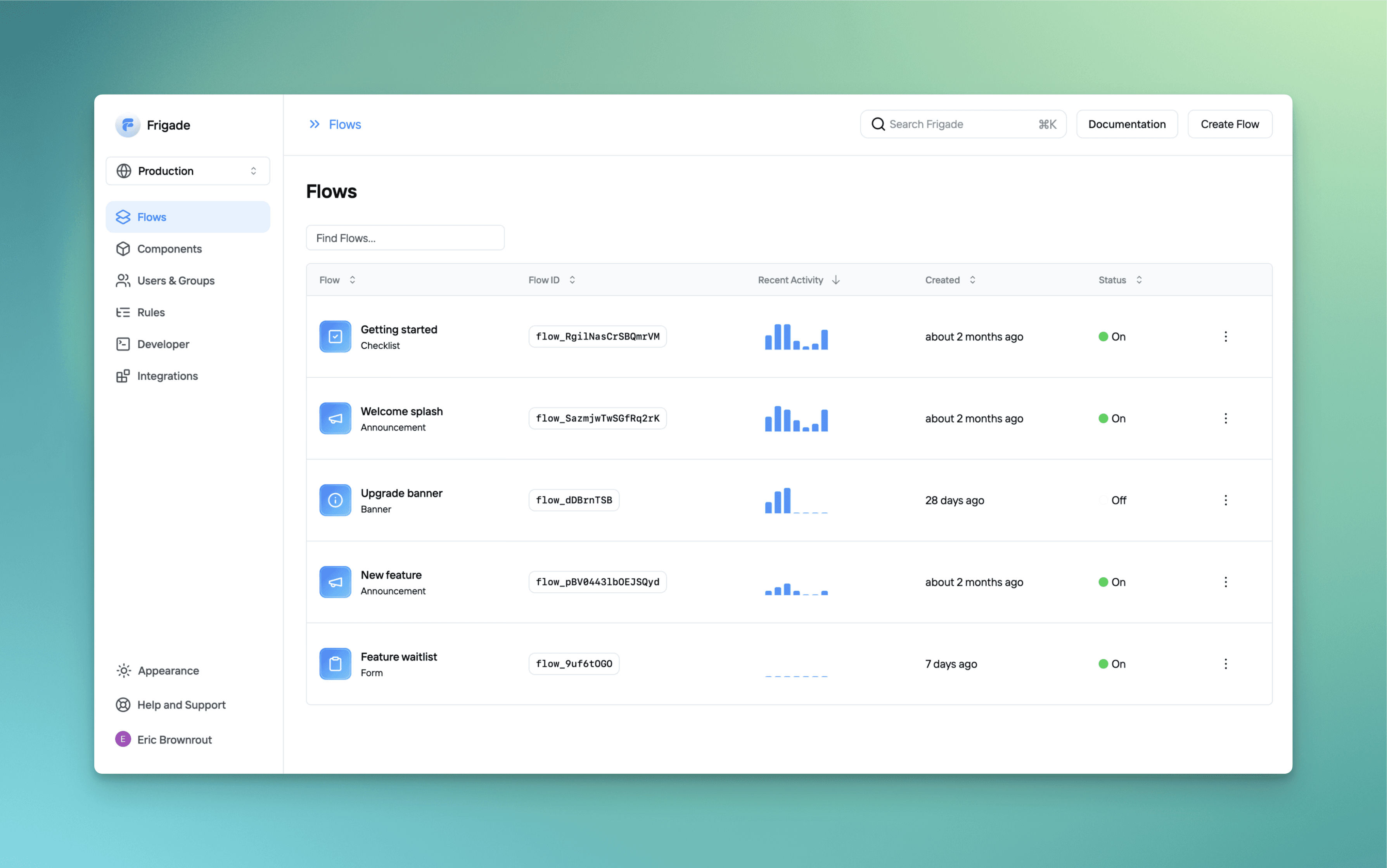
We've added activity graphs to the Flow table. Now, you can easily sort and see which Flows are getting the most traffic at a glance.
The graph shows the number of unique users in the last 7 days as well as the last time a user interacted with that Flow. Use it as a launching point to understand where the most engagement is, and then dive in to the Flow detail to get an even better sense of how it's performing.