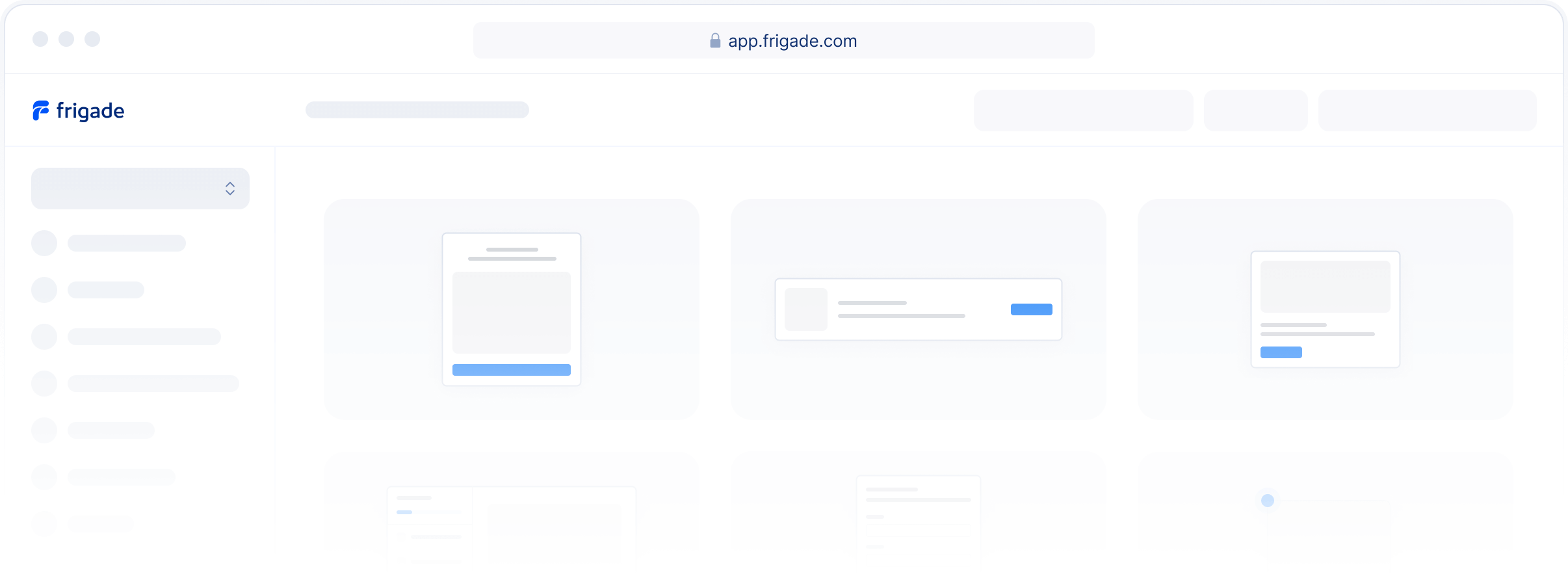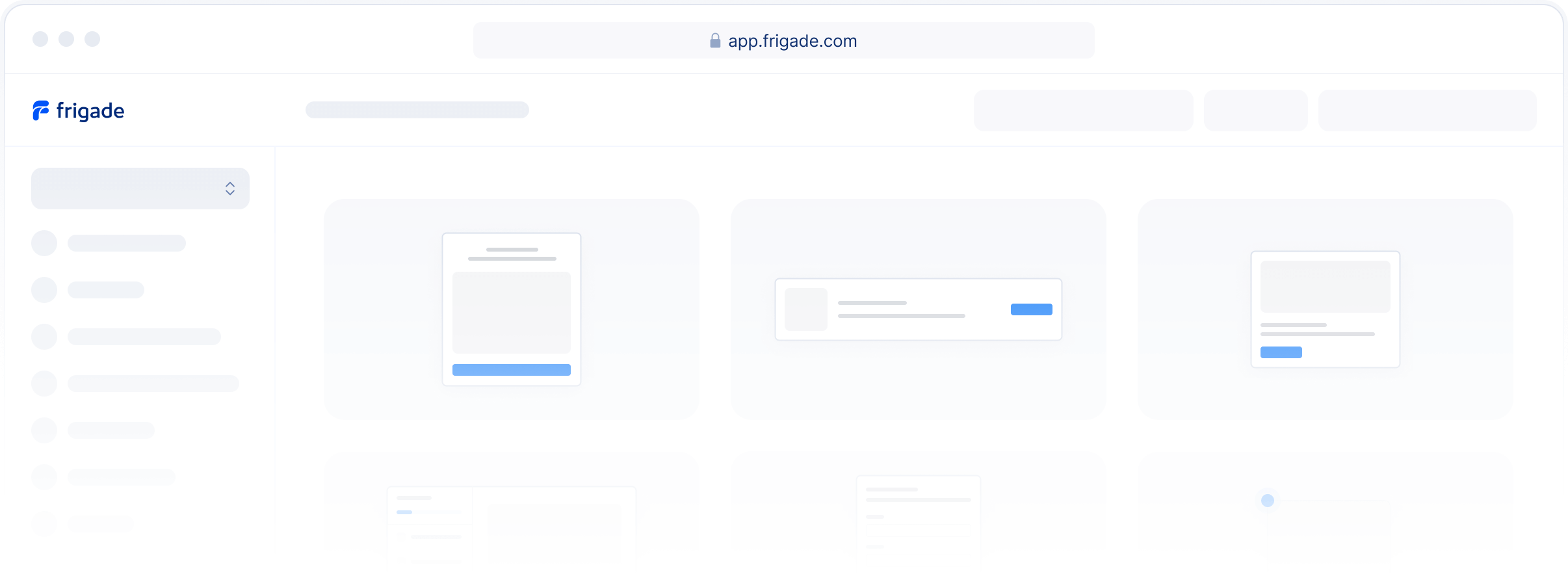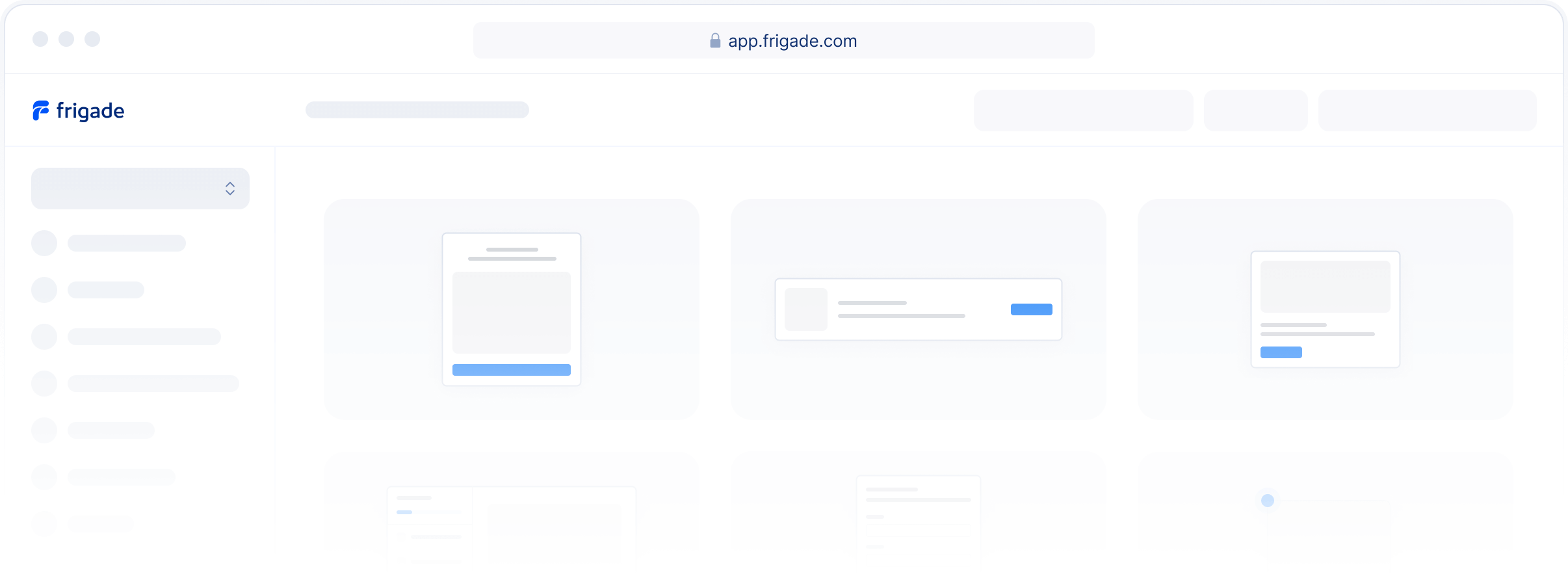Dynamic Variables in Flows
Dynamic Variables in Flows
Dynamic Variables in Flows
Jun 5, 2023
Jun 5, 2023
Jun 5, 2023

Christian Mathiesen

Christian Mathiesen

Christian Mathiesen
This week we're excited to announce the ability to dynamically inject content from your application directly in your flows. Often it's useful to be able to set variables dynamically in your flows. For instance, you might want to set the name of the user in a flow, or dynamically load localized strings. This is possible by using dynamic variables.
Flows now support setting custom variables anywhere in the data defined from the Frigade dashboard. For instance, your flow-data.yml might look like this:
data:
- title: "Hello ${firstName}!"In React, you can set the map of custom variables in two ways. Either directly on the flow:
<FrigadeChecklist
...
customVariables={{
firstName: 'Christian'
}}
/>This week we're excited to announce the ability to dynamically inject content from your application directly in your flows. Often it's useful to be able to set variables dynamically in your flows. For instance, you might want to set the name of the user in a flow, or dynamically load localized strings. This is possible by using dynamic variables.
Flows now support setting custom variables anywhere in the data defined from the Frigade dashboard. For instance, your flow-data.yml might look like this:
data:
- title: "Hello ${firstName}!"In React, you can set the map of custom variables in two ways. Either directly on the flow:
<FrigadeChecklist
...
customVariables={{
firstName: 'Christian'
}}
/>This week we're excited to announce the ability to dynamically inject content from your application directly in your flows. Often it's useful to be able to set variables dynamically in your flows. For instance, you might want to set the name of the user in a flow, or dynamically load localized strings. This is possible by using dynamic variables.
Flows now support setting custom variables anywhere in the data defined from the Frigade dashboard. For instance, your flow-data.yml might look like this:
data:
- title: "Hello ${firstName}!"In React, you can set the map of custom variables in two ways. Either directly on the flow:
<FrigadeChecklist
...
customVariables={{
firstName: 'Christian'
}}
/>