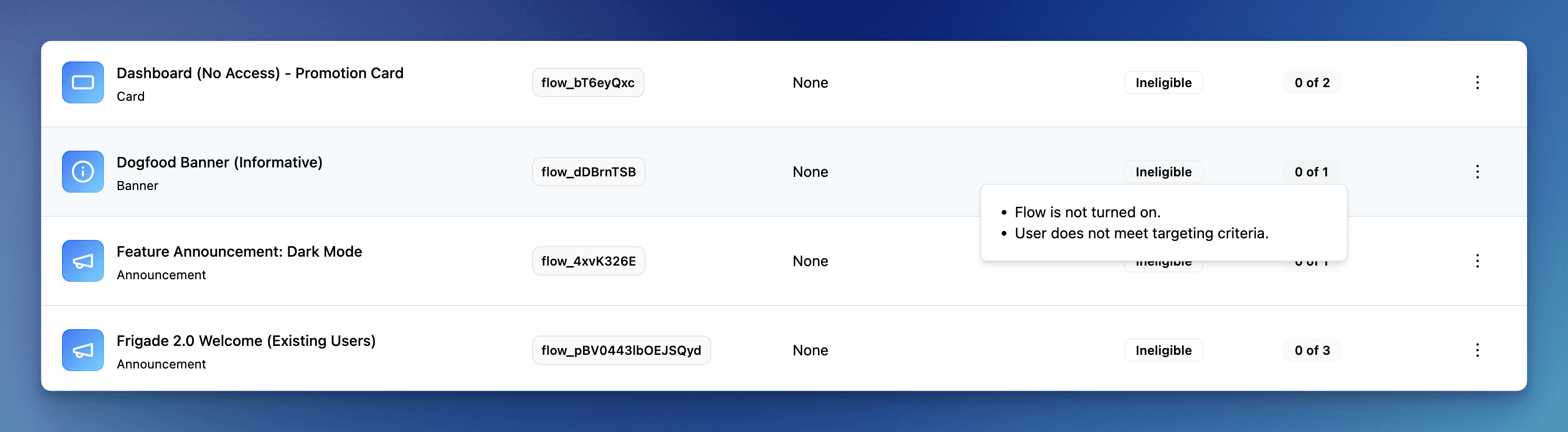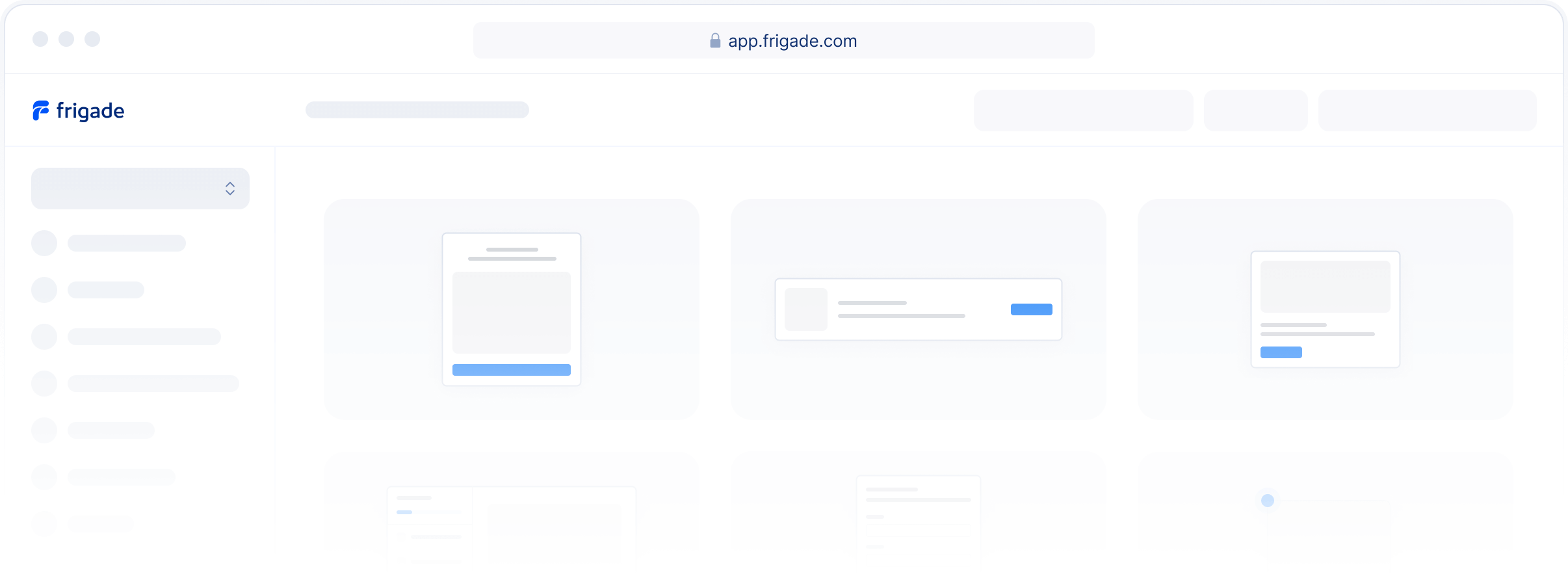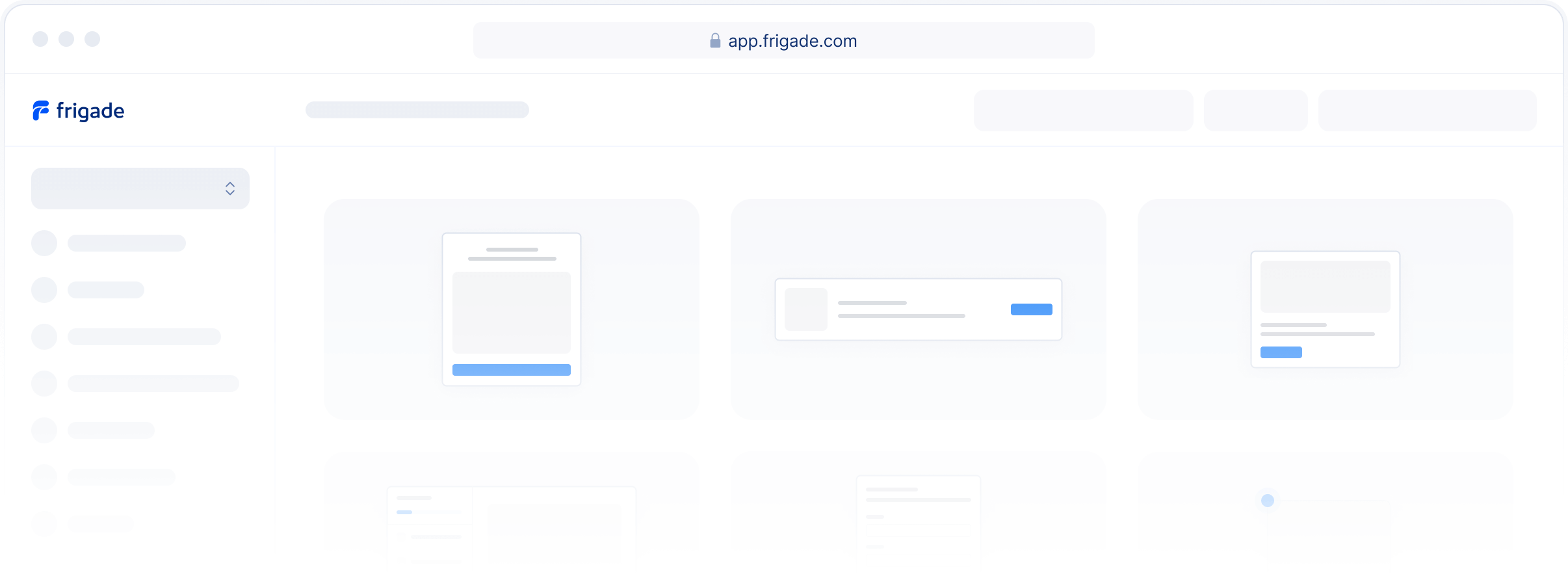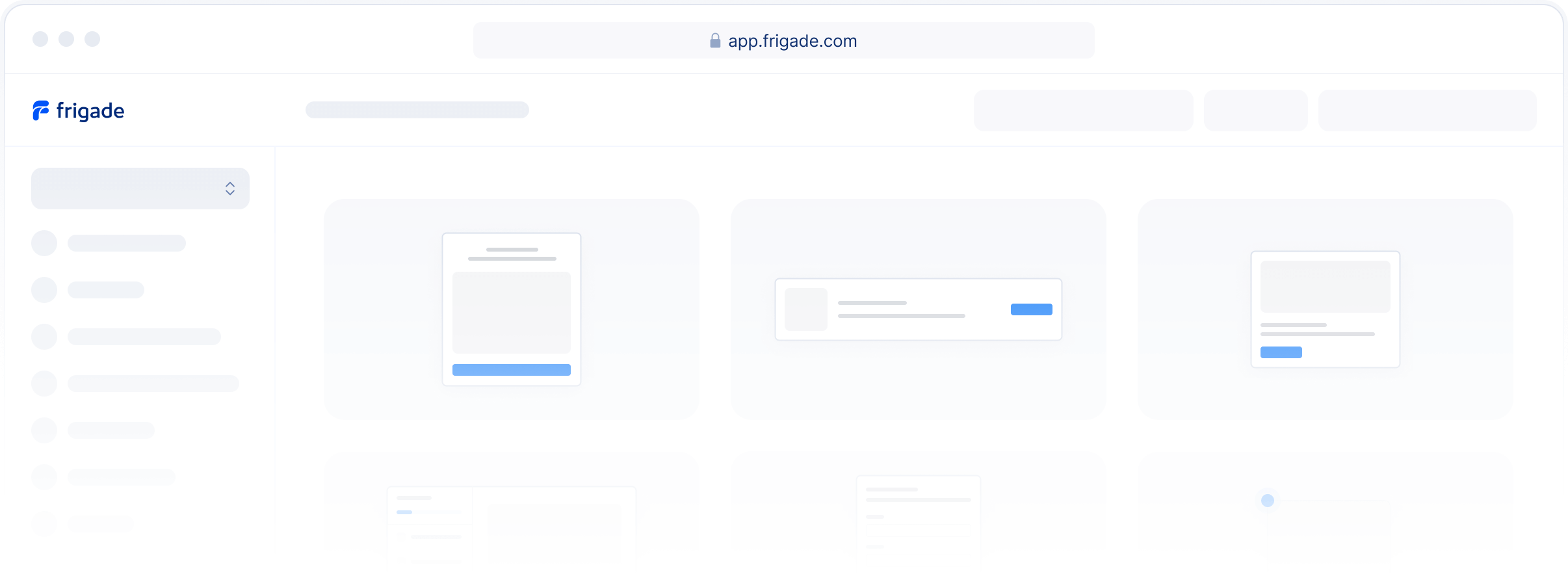Flow Visibility Triage
Flow Visibility Triage
Flow Visibility Triage
Dec 9, 2024
Dec 9, 2024
Dec 9, 2024

Christian Mathiesen

Christian Mathiesen

Christian Mathiesen
Customers sometimes reach out to us for tips on why their Flow is not showing up for a specific user. We usually help them by running through a triage playbook to figure out why it's not showing up. For instance, maybe the Flow is off or the user is not in the Flow's user targeting query.
This week we are launching a new tool in Frigade to help automate this process. Customers can now self-serve triage their Flow visibility questions. Here's how the new debugger works:
Visit the user detail page for the user who is not getting the Flow
Click on the Flows tab to see all of your possible Flows for this user
View the Status for each Flow to see if they are eligible for the given Flow
If they are Ineligible, hover on the status to see the reason(s) why
Check out the new triage tool and let us know what you think!
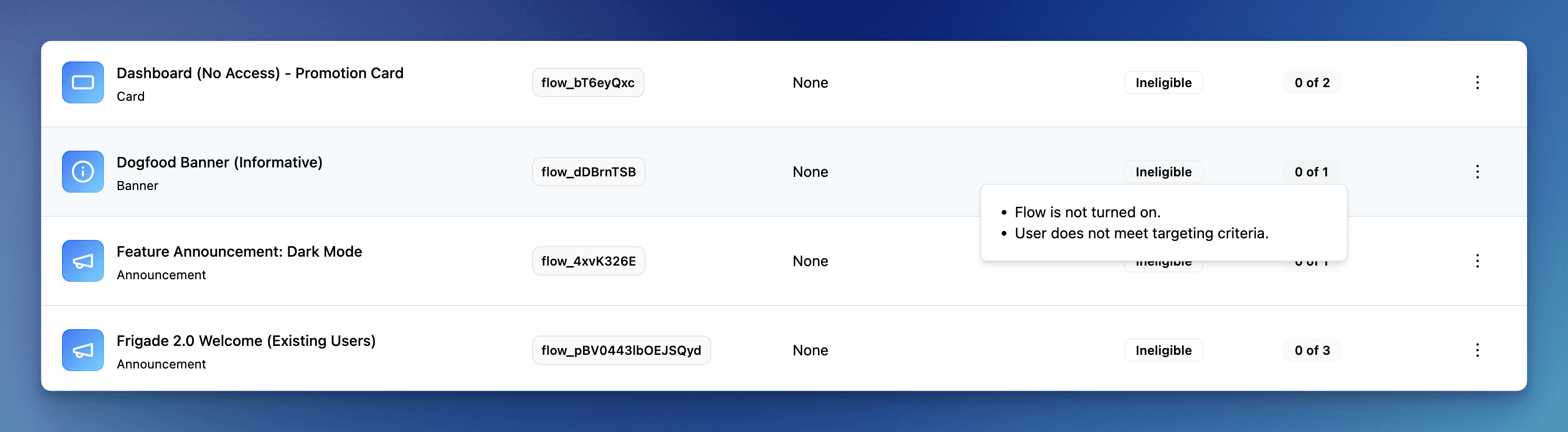
Customers sometimes reach out to us for tips on why their Flow is not showing up for a specific user. We usually help them by running through a triage playbook to figure out why it's not showing up. For instance, maybe the Flow is off or the user is not in the Flow's user targeting query.
This week we are launching a new tool in Frigade to help automate this process. Customers can now self-serve triage their Flow visibility questions. Here's how the new debugger works:
Visit the user detail page for the user who is not getting the Flow
Click on the Flows tab to see all of your possible Flows for this user
View the Status for each Flow to see if they are eligible for the given Flow
If they are Ineligible, hover on the status to see the reason(s) why
Check out the new triage tool and let us know what you think!
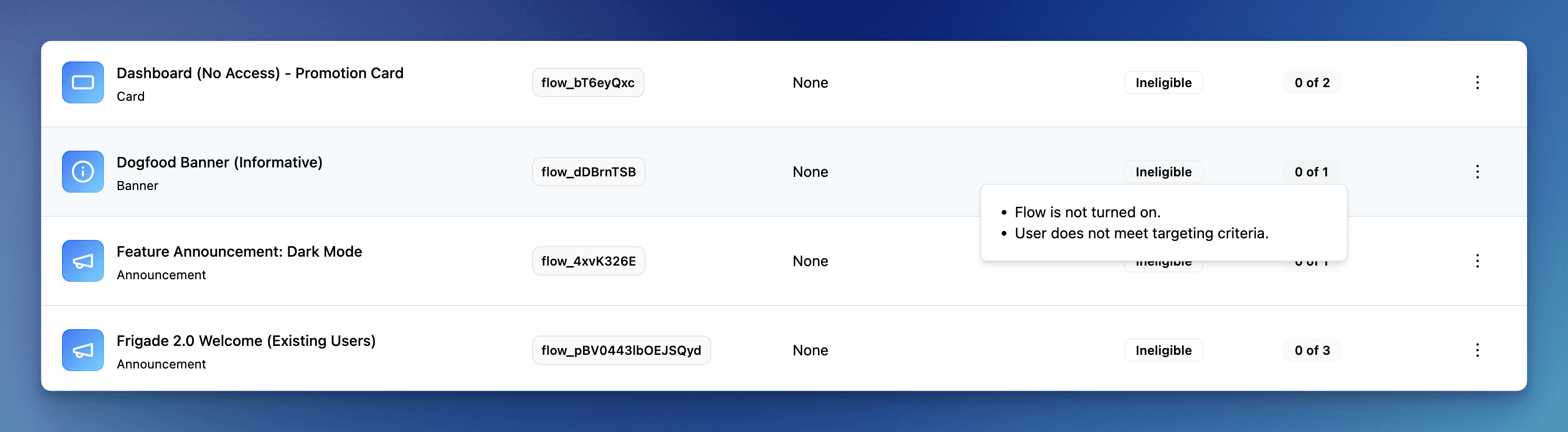
Customers sometimes reach out to us for tips on why their Flow is not showing up for a specific user. We usually help them by running through a triage playbook to figure out why it's not showing up. For instance, maybe the Flow is off or the user is not in the Flow's user targeting query.
This week we are launching a new tool in Frigade to help automate this process. Customers can now self-serve triage their Flow visibility questions. Here's how the new debugger works:
Visit the user detail page for the user who is not getting the Flow
Click on the Flows tab to see all of your possible Flows for this user
View the Status for each Flow to see if they are eligible for the given Flow
If they are Ineligible, hover on the status to see the reason(s) why
Check out the new triage tool and let us know what you think!