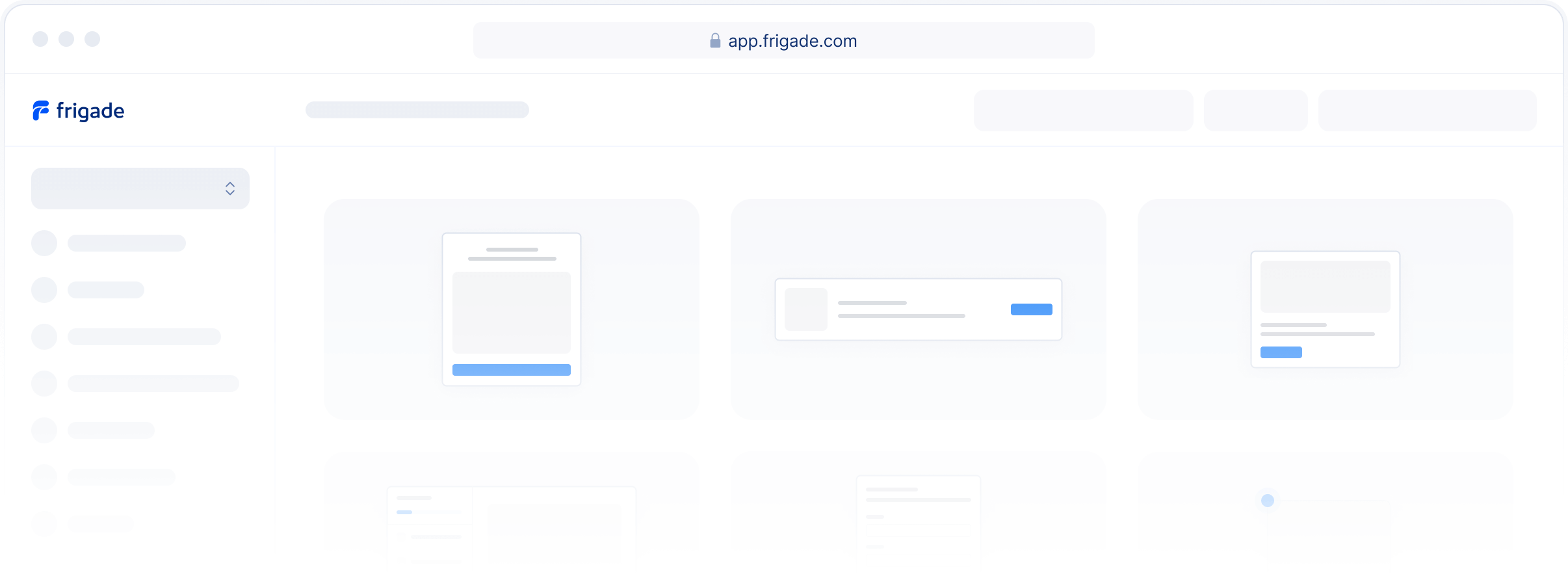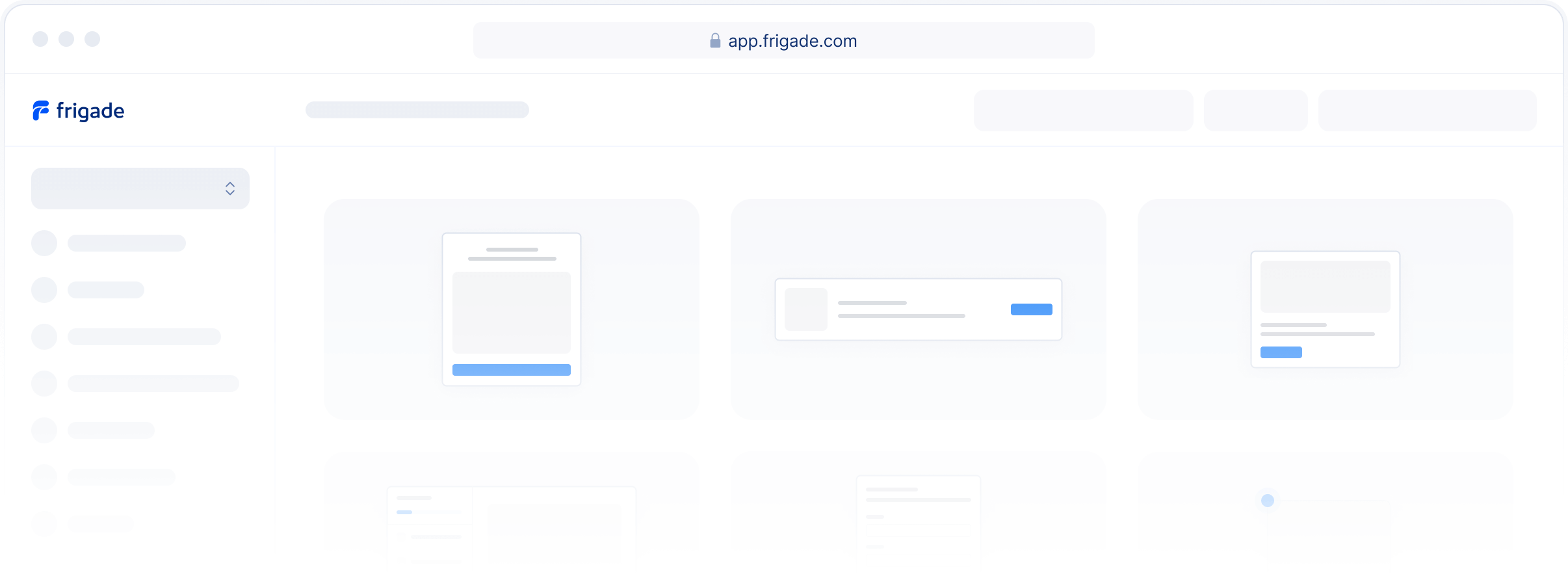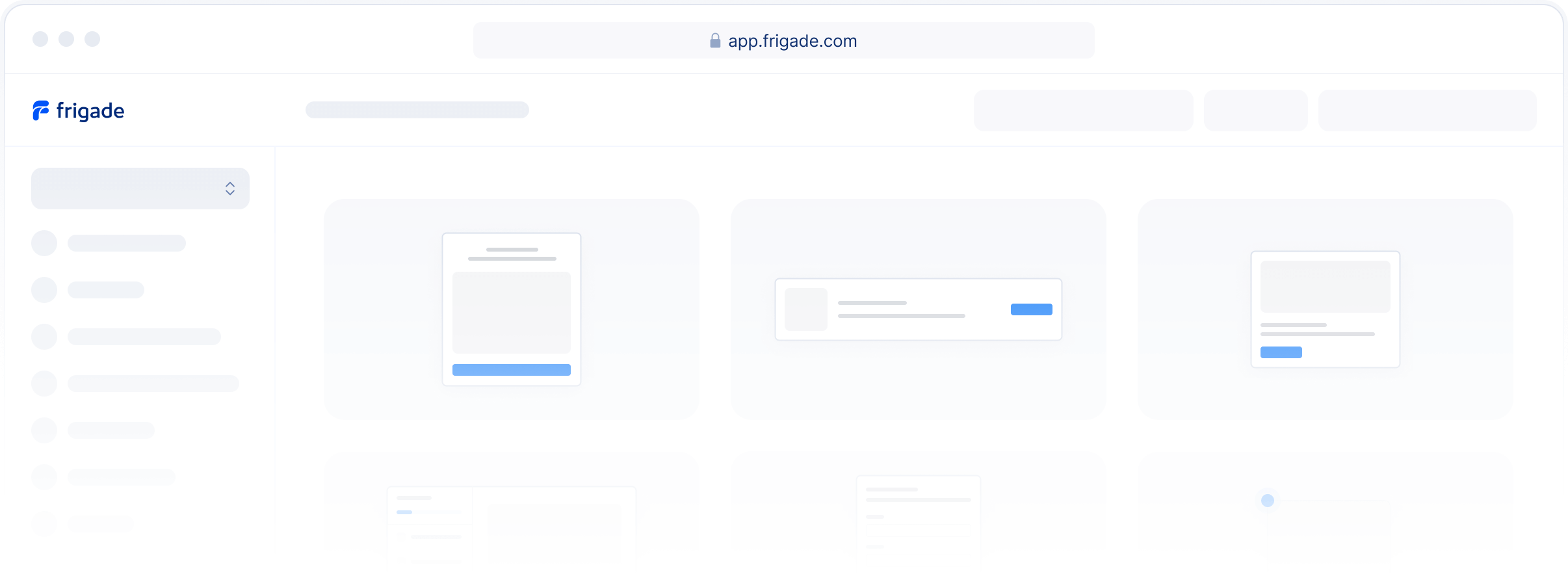Frigade 2.0 Release Highlights: Light and Dark mode
Frigade 2.0 Release Highlights: Light and Dark mode
Frigade 2.0 Release Highlights: Light and Dark mode
Mar 4, 2024
Mar 4, 2024
Mar 4, 2024

Christian Mathiesen

Christian Mathiesen

Christian Mathiesen
We've all been there. You're working late at night, and you open a website that's looking so bright it physically hurts your eyes. Or you're working during the day, and you open a website that's so dark you can't read anything. Today, we're excited to announce that the Frigade Dashboard now works in both light mode and dark mode.
Additionally, you'll notice the Frigade Component Previews in the Dashboard also reflect the mode you're in. Thanks to our new SDK Theming System, this worked out of the box without much additional configuration.
This means that if your application works in both light and dark mode, you can easily configure your Frigade Components to match your theme without any spaghetti code of styling hacks. Check out the 2.0 Dashboard here.
We've all been there. You're working late at night, and you open a website that's looking so bright it physically hurts your eyes. Or you're working during the day, and you open a website that's so dark you can't read anything. Today, we're excited to announce that the Frigade Dashboard now works in both light mode and dark mode.
Additionally, you'll notice the Frigade Component Previews in the Dashboard also reflect the mode you're in. Thanks to our new SDK Theming System, this worked out of the box without much additional configuration.
This means that if your application works in both light and dark mode, you can easily configure your Frigade Components to match your theme without any spaghetti code of styling hacks. Check out the 2.0 Dashboard here.
We've all been there. You're working late at night, and you open a website that's looking so bright it physically hurts your eyes. Or you're working during the day, and you open a website that's so dark you can't read anything. Today, we're excited to announce that the Frigade Dashboard now works in both light mode and dark mode.
Additionally, you'll notice the Frigade Component Previews in the Dashboard also reflect the mode you're in. Thanks to our new SDK Theming System, this worked out of the box without much additional configuration.
This means that if your application works in both light and dark mode, you can easily configure your Frigade Components to match your theme without any spaghetti code of styling hacks. Check out the 2.0 Dashboard here.