Targeting Acquired
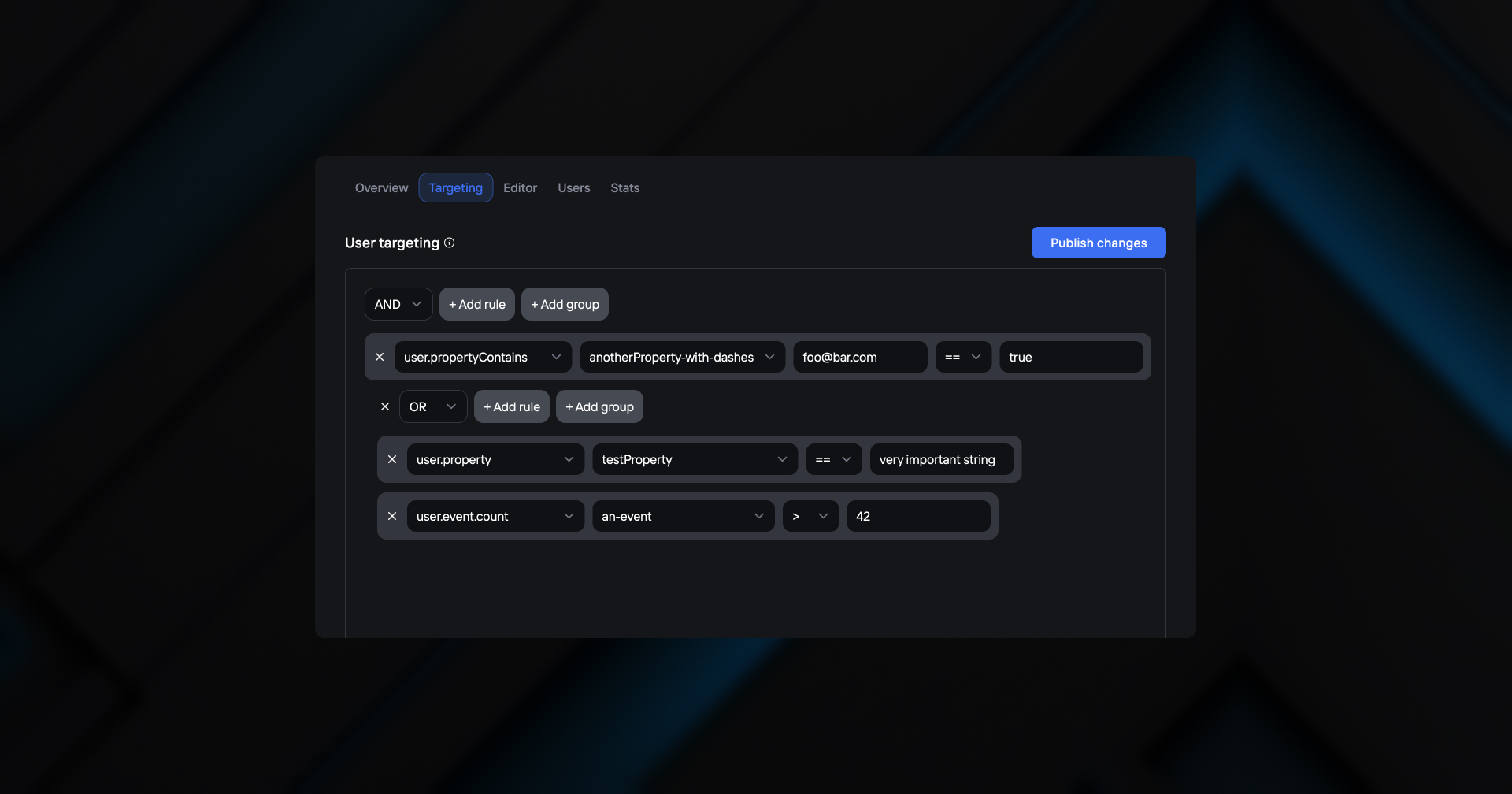
One of the key features of Frigade is the ability to refine and adapt your UX based on actual user data. The need to customize what you're doing based on user properties and events pops up everywhere: Has your user completed prerequisite A and should now see Flow B? Has it been a week since last time you reminded them to complete a task? Are they part of a cohort that needs to fill out extra info in order to meet compliance requirements? All of these are jobs for our targeting system.
If you're not familiar with it, the TL;DR of targeting in Frigade is that we allow you to control the state and visibility of Flows (and Steps within those Flows) based on the data you've recorded about the current user, whether that's via the hooks in our SDK or by syncing an external data integration. We do this via a custom query language that allows you to write boolean expressions against any given property, if user.property('foo') == 'bar' then do the thing, you get the idea.
Previously, targeting was a purely code-based affair, which works well enough for simple queries, but things could get a bit out of hand when writing a more complex targeting query based on multiple different conditions.
Good news: We've fixed that! Now when you view a Flow in the Frigade app, you'll see a "Targeting" tab that contains our visual targeting editor. You can choose what you want to query on from the dropdowns, which include all of the properties and events you've recorded. No more trying to remember the exact targeting syntax and/or whether you tracked a userSignUp or a userSignup event.
As always, reach out and let us know if you have any questions.
